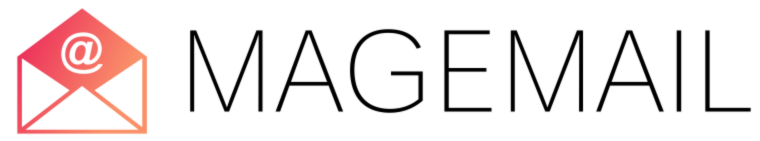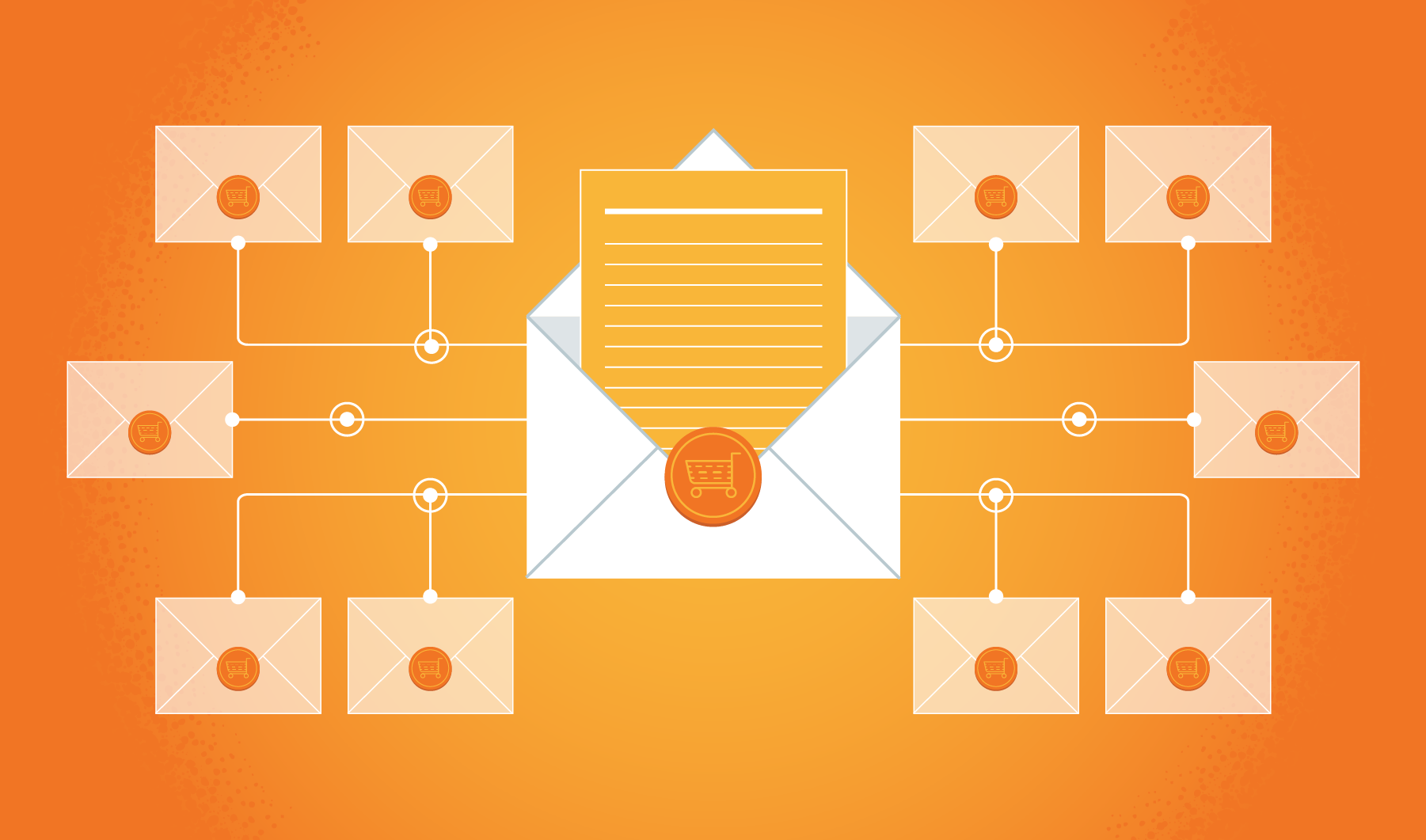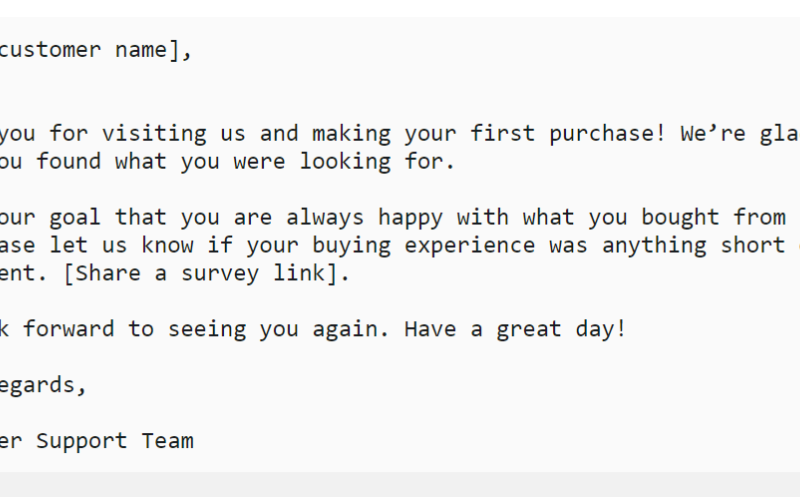This post is an in-depth guide to email marketing and how it works.
The number one factor to think about is providing value to your subscribers. How can you share useful, relevant, and personalized emails with your customers and potential leads?
Understanding your audience and how to utilize psychological techniques in your email marketing strategy is foundational for any successful campaign. We give you tips on how color, images, and even scarcity can influence your subscribers.
Another fundamental factor is growing and maintaining a healthy email list. Particularly when you are just starting out, the temptation to buy third-party email list can be appealing. We highly recommend you resist this temptation, and we’ll discuss later on.
Purchased lists tend to be of poor quality, with most people on it never having even heard of your brand before. Leading to low engagement levels as well as higher chances of emails landing in the spam folder, ultimately damaging your sender score.
Instead, take your time and follow our tips to build a healthy email list.
The great thing about having a healthy email list, full of unique leads, is that you can segment it and strategically send targeted emails. Statistics overwhelmingly show that highly targeted, personalized emails are far more effective than a typical “batch-and-blast.”
There are a number of ways to segment your email list, including by interest, age, purchase history, location, and more. Once you have understood your audience, you will be able to identify the best methods and combinations.
The average open rate varies, but anything above 22% is considered to be healthy. Yet, what really matters is conversions. You need to create high-quality, relevant content that gives subscribers great value.
The message needs to be clear and focused. Guide subscribers to take the action you want them to take. This also involves setting out clear CTAs (call-to-action buttons) that stand out and well-designed landing pages. The email is part of a process you need to design from start to finish.
There are also notable differences between transactional and commercial emails. Take the time to understand what each does and design your emails accordingly.
You should follow email design best practices, bringing all these elements into play. The key is to look beyond the email itself and consider how best to deliver your message. A carefully designed, considered process will enable you to maximize the potential of email marketing for your e-commerce business and sustain it long-term.
What is Email Marketing?
Let’s begin by tackling this common misconception about email marketing:
“Email marketing is the use of the email medium to promote products or services to the public.”
This definition grossly over-simplifies what email marketing is and can do.
The power of email is vast. It allows you to directly communicate with people, landing right inside their personal inboxes. Email marketing enables brands to form relationships with their customers.
If we were to look for a more holistic definition of email marketing, it would be:
Email marketing is a form of communication, from brand to subscriber. It allows companies to promote their products or services, build relationships with customers, and raise brand awareness.
This definition incorporates the primary elements of email marketing:
- Product Promotion: Email is a highly effective way of promoting your products and services. If you have built your email list the right way (more on this later), your subscribers will be more receptive to promotional material.
Bloomingdale’s do product promotion like no other brand. Especially when promoting their jewelry products. With a one-day flash sale, the brand uses the powerful combination of urgency and a special offer to entice subscribers.
- Relationship-Building: Having a direct line to your subscribers presents an opportunity to develop a relationship. Email can help you focus on your most promising customers and turn them into advocates for your brand.
Lonely Planet encourages subscribers to do their part to save the coral reefs. With an offer of useful advice on being “reef safe,” the brand engages its followers and fosters a relationship.
- Brand-Building: Email is the one digital marketing channels where you retain complete control over your content. A smart email marketing strategy can be used to shape perceptions of your brand.
Email Marketing Best Practices
In an age of social media, artificial intelligence, and instant chat, email has stood the test of time.
But it’s no longer enough to blindly “batch-and-send” (uploading a list and sending out the same email to everyone) reminders about your products or services. Your subscribers already know what you do – use email marketing to show your brand off as unique. Segment your email list, curate relevant content, and target your emails to the right audiences.
There are a number of standard email formats you can use to achieve your aims:
- Email Newsletters: This is the form of marketing email you should be sending most regularly. The newsletter is your opportunity to update subscribers on your latest news, products, and thoughts from your team on the wider industry your business is in.
- Automated Emails: Otherwise known as “triggered emails,” these are sent in response to an action taken by a subscriber (for example, if they join your email list, they receive a “welcome” email). If they have abandoned their cart, an email is sent to remind them to complete their purchase.
- Transactional Emails: Much like automated emails, these emails are initiated by customer, rather than company. But they tend to be directly linked to a transaction of some kind. This could include order-confirmations, pre-order queries, and questions asked by a customer.
The Law – Email Marketing Regulations
There is no universal law of email but it’s worth remembering that each country is likely to have legislation in place to protect people’s privacy, with regard to email marketing. Here are the two key legal regulations you need to be aware of if you are sending emails to customers within the United States or Europe:
- CAN-SPAM Act: The CAM-SPAM Act covers all kinds of commercial email throughout the U.S. As noted on the official Federal Trade Commission website, this includes “any electronic mail message, the primary purpose of which is the commercial advertisement or promotion of a commercial product or service.” The law makes no exception for B2B emails. All marketing emails must comply with CAN-SPAM. For more information, reference the URL.
- GDPR: The General Data Protection Regulation (GDPR) is the most expansive piece of legislation of its kind, put in place by the European Union. It’s designed to protect the rights of all EU consumers. If you retain and process any Personally Identifiable Information (PII) from EU citizens, GDPR concerns you. Given that PII under GDPR can mean a website cookie or IP address, most online businesses will be subject to the legislation, regardless of physical location. Read our post on GDPR to know what this means for MageMail users.
All this can be a daunting task to read, but if you follow best practices, your business will be covered. Some basic key practices you need to be aware of to avoid overstepping on these regulations are listed below.
- List-Cleaning: Ensure you have a list of subscribers who are signed up to your emails and segment it so you can send targeted campaigns to customers in different countries, meeting each regulation.
- Content Production: Avoid simply promoting your products. Carefully consider, curate, and create content your subscribers would want to read to keep your email sender reputation up.
- Unsubscribe Button: Under CAN-SPAM, you must include an unsubscribe button or link with every email you send. Not including this could mean your emails going straight to the spam folder or even be penalized within the court of Law.
- Physical Address: Every commercial email should include a physical address that the business is registered to. Failure to comply can result in heavy fines.
Each of these elements play a role with good customer service, and about understanding who your customers are. And avoid any well-known “spammy” tactics, like sending multiple consecutive or contacting people without prior approval. To make the most of email marketing, you need to do it ethically and with the interests of your customers in mind. After all, if you’re running an e-commerce business – email and anything digital is the face of your brand and you don’t want to compromise it.
In this guide, we explain how to get an average return of $44 for every $1 spent on email marketing simply by following best practices and maximizing your knowledge of proven strategies for the highest success. (This also doesn’t mean you can’t make more! As we’ve seen with those who use MageMail.)
The Psychology of Email Marketing
This chapter explains how to apply some of the fundamentals of human psychology to email marketing. There are many ways you can influence the behavior of your subscribers with your email content.
1. Scarcity
Utilizing that fear of missing out (FOMO) is an effective way to influence subscriber behavior. This experiment illustrates the power of scarcity in everyday life:
Case Study:
In what would become known as the “scarcity experiment,” Worchel, Lee, and Adewole carried out an experiment with two cookie jars. Participants “were given a chocolate chip cookie to taste and then rate in terms of several different categories. In some cases, the cookie was drawn from a jar of 10 cookies, while in other instances it was taking from a jar containing only two cookies. Despite the fact that all the cookies were exactly the same, volunteers rated the cookie drawn from the jar containing two cookies as better than the one drawn from the jar containing 10 cookies.”
By conveying a time or stock limit, you can encourage subscribers to act now, rather than later, taking advantage of this principle of scarcity. Because of MageMail’s close integration with Magento, users are able to send automated replenishment emails.
According to Experian, flash sale emails generate 35% higher transaction rates than other offers. A limited offer in some form is clearly effective.
British brand Sleep & Soak uses urgency to drive home its message: “Spring is here and it’s time to change to lighter bedding.” By reinforcing the limited stock, the brand encourages subscribers to “shop now.”
One neat addition to scarcity-based emails that has emerged in recent years is the countdown clock. Nothing triggers humans quite like a clock ticking down to zero.
The holidays are an excellent time for e-commerce stores to send emails with urgency thrown in. No matter how hard we try, there’s always those last minute presents we need to buy for special occasions.
Apparel brand J.Crew Factory utilized both of these insights in the run-up to the delivery deadline for Christmas Eve. The countdown clock indicated how long subscribers had to order for their products shipped in time, nudging the undecided toward making a purchase, or notifying the procrastinators that the brand will be a good last-minute resource.
2. Color
In email design, you need to consider which colors to use for maximum engagement. One study suggests that the use of color increases brand recognition by 80%.
Unless you are a seasoned designer, try not to use too many colors as this can distract from the message you want to convey.
Your brand’s primary colors can be good starting points for the colors in your emails. This ensures recipients will instantly recognize your brand’s signature style.
Additionally, you should also consider how colors can convey and elicit different emotions.
Each color is tied to different feelings. Blue, for example, represents trust, while yellow generates optimism.
Always consider color carefully to make your CTA button stand out. At the end of the day, while red is bold and emotive, it will not stand out against a red background. Focus on picking a color that contrasts with the rest of your email and try to make it one that represents some sort of action.
3. Imagery
It’s no secret that images can trigger emotive responses. For e-commerce stores, the quality of your images can make or break a sale.
Science has proved time and again that we are more receptive to pictures than written content. The human brain can process images 60,000 times faster than words. There’s also the obvious benefit of being able to see what the products look like.
One leading brand showing a keen understanding of the power of images is the Dollar Shave Club. The trigger email is designed to “win back” a potential customer who abandoned their cart. A beautiful HD image of the cool packaging and products they could receive if they checked out provides extra incentive to complete the purchase.
The Dollar Shave Club team have nailed digital marketing across the channels, and email is no exception. The brand showed much success, it was bought by international conglomerate Unilever for $1 billion, only five years after being founded.
4. Social Proof
Given the fact that 88% of shoppers now consider customer reviews in their purchasing decisions, it makes sense to include them in your emails.
How can you incorporate reviews, or any other form of social proof, into an email?
The leading travel brand relies entirely on social proof, so it’s no surprise its emails fully utilize it. There are other strong points with this example – and it’s down to targeting. By providing the top destinations “near you,” TripAdvisor ensures content is relevant and interesting to the majority of its subscribers.
You can also use email marketing to encourage your subscribers to recommend your brand to others. This is something Starbucks excels at:
The coffee shop brand taps into the connection between friends by rewarding both sides in a successful referral. This is an excellent way to reward existing customers, build brand awareness, and gain social proof.
How to Set up and Grow Your Email List
Anyone can grow an email list with thousands of subscribers overnight. The challenging part is to do in the right way.
Taking shortcuts here will lead to a poor sender ranking, emails ending up in spam folders, and a hole that’s almost impossible to climb out of. Follow this chapter to understand how to set up and grow a healthy list of subscribers.
You will notice it’s not simply a numbers game. In order to grow an email list that works, you need to focus on quality over quantity.
How to Grow Your Email List
There’s a number of ways you can build your email list in a sustainable manner. The important thing here is to have subscribers directly signing up to your list, rather than through any other third-party source.
The most effective way to maintain a healthy list is to ensure your subscribers are clear about what they are signing up to.
Another highly effective way to gain email addresses is using triggered pop-ups. Pop-ups could be triggered by the following actions:
- Scrolling: If a reader scrolls two-thirds of a way down a blog post, they are clearly interested in the content. Consider using a pop-up to gain their email in return for more posts in the future or bonus material.
- Exit: As the visitor moves towards the address bar or to close the page, you can use a pop-up to get their email before they leave.
- Gated Content: Much like with scrolling, you can provide gated content once visitors have finished your main blog post.
GrooveJar can help you set this up on your site. It’s a tool that allows entrepreneurs and website owners to create a fully customizable pop-up:
The most effective designs here are simple. As you can see from above, the pop-up has minimal content, it just asks for the email address. Nothing else. Once you have their address, you can then follow up with a welcome email series to gain further details if required. The point is, you are making it as easy as possible for potential subscribers to sign up.
One smart way to ensure a high level of engagement is to use double opt-ins. A double opt-in is where subscribers must confirm their requests twice— once, from the web-based form, and again, in the follow-up email. News site NextDraft has a good example of this:
There are two significant benefits to using double opt-ins:
- Keen subscribers: By effectively confirming their interest twice, subscribers are more likely to be highly engaged.
- Email validation: You’ll be filtering out inactive or spam email addresses before they make it onto the list.
Use Social Media
Every e-commerce store should have a social media account. It’s a great way to promote your business on your terms to a wider, global market.
Facebook, for example, has over 3.065 billion active users. Instagram, who is owned by Facebook already has 800 million active users and continues to grow.
There’s no other way to reach such vast potential to market your products to customers. And you can use social media to capture even more email addresses for your list.
Another way of gaining email addresses is proactively engaging with your social media followers.
Adidas takes the opportunity to promote a basketball event in Los Angeles, featuring Snoop Dogg. By promoting the event on Twitter, the sports apparel brand gives itself a chance to gain those valuable email addresses. After all, these followers are already interested in Adidas and proven to be engaged. Getting them to subscribe presents an opportunity to take the relationship to a new level.
Avoid Buying an Email List
Buying an email list is a one-way ticket to the spam folder. Even if those subscribers have given third-party “permission,” they are far more likely to be inactive, or worse still, get you blocked.
Email service providers (ESPs), including MageMail, monitor lists closely, and have ways to detect if a client is using a purchased list.
It can be tempting for a new business or start-up to buy a list for marketing purposes. Don’t be tempted. It will not bring any revenue and can severely damage your sender reputation before you even get going.
Instead, focus all your efforts on winning over potential subscribers with incentives, easy signup forms, and preference centers.
How to Maintain a Healthy Email List
While each of the previous steps help to ensure you build a healthy email list, you still need to keep on top of it. Even the best-prepared list of subscribers can go stale for a variety of different reasons.
Identify Inactive Subscribers
You need to think carefully about what types of email your subscribers would like to receive. If you have already set up a preference center, this may be an automated process.
Continually monitor your subscribers’ engagement with your emails. By continually analyzing the activities of your subscribers, you may make the following findings:
- Subscriber A: Regularly opens the newsletter but hasn’t opened a promotional email for three months.
- Subscriber B: Highly engaged with all emails, newsletters and promotional.
- Subscriber C: Inactive. No opens for three-to-six months.
With Subscriber A, you might want to keep on sending the newsletters but drop their address from other emails. If you are keen to keep them on, send them an exclusive deal to entice them back into your promotions. Should this fail, it makes no sense to keep sending any email other than newsletters.
Subscriber B is happy to receive emails from your business. In fact, you should ask yourself if they are getting enough. If you send more than one email a day then the answer is yes. If it’s only weekly or monthly, can you generate more revenue by adding them to a more regular campaign?
For Subscriber C, it’s more straightforward. They may be lost, but consider sending a last winback campaign. If they still do not respond, keeping them on will damage your email list and it’s time to delete them. The principle is to respond to the activity of your subscribers.
Monitor Bounce Rates
It’s important to work the difference between a hard and soft bounce in emails. Here are the definitions:
- Hard bounce: There’s a permanent reason the message cannot be delivered. This could include:
- Email address does not exist or been deleted
- Domain address does not exist
- Recipient’s email server has completely blocked delivery
- Soft bounce: This indicates there is a temporary reason for emails not getting through, including:
- Inbox is too full
- Email server is temporarily down or offline
- Email message is too large
Most ESPs will clearly show the types of bounce in their post-delivery reports. It’s then up to you to take action accordingly. If an email address has indicated a hard bounce, then it should be deleted from your list immediately.
An email address with a soft bounce, on the other hand, deserves a second or even third chance. Look into the size of your message and reduce it if necessary. The recipient could also have been on vacation and neglected to update their inbox.
If the email address continues to consistently indicate a soft bounce for three months, you should consider deleting it.
Email Reactivation Campaigns
When your subscribers receive your emails but remain inactive, it’s time to target them with a reactivation campaign. The purpose is to re-engage with inactive subscribers with a series of special emails.
There are three parts to a successful reactivation campaign:
- Catch attention and acknowledge: The first part of the program will need to catch the customer’s attention in order to start a conversation. This is achieved by using a punchy subject line. This email is the brand’s biggest chance of showing worth to the customer: show what you know and tell them what you’ll change.
- Show value: The second step of the conversation should be about how the brand has changed and improved – thereby reaffirming why the subscriber engaged with them in the first place and how the brand has developed. Brands should show the value of being signed-up to their email communications.
- Provide a hook: The last part of the program may incentivize the subscriber with a great deal or irresistible offer. Should brands wish to offer a free service or product offer, it is important that this hook has been proven to work in other campaigns. Some brands use incentives in the first stage and turn it into an even bigger offer in the third stage.
Throughout the campaign, you should make it clear the recipients have the opportunity to unsubscribe. Keep the tone friendly and engaging at all times. And as always, use catchy subject lines to grab the attention of subscribers and entice them to open the email. Let’s take a look at some examples of brands doing reactivation campaigns.
How to Target Your Email Campaigns
Once you have built a healthy email list, you can start thinking about running targeted email campaigns.
Know Your Audience
Know your audience. Collecting information about them using the suggestions in the previous chapters can be invaluable.
Another powerful strategy is to create and utilize buyer personas. According to Hubspot, a buyer persona is
“a semi-fictional representation of your ideal customer based on market research and real data about your existing customers.”
Using this tactic helps you identify negative personas. This might include users who take advantage of your content with no intention of making a purchase or even customers who are simply too expensive to acquire and end up giving a negative return on investment.
Buyer personas can be created in a number of ways. These include surveys, interviews, and other market research data. Intuition about your customer personas can also play a part, but base your personas on data as much as possible. You may even be surprised at what your buyer and negative personas tell you about your business.
Once you have those personas (or profiles), you can then segment your list into different groups to meet the interests of different types of subscriber.
Segment Your Email List
There are a number of ways you can segment your email list.
By segmenting your list according to these categories, you will be able to send relevant and engaging content to your subscribers. At MageMail we make this process easy. You’re able to target your customers/prospects based off the data within your Magento store.
A study from the Direct Marketing Association (DMA) showed segmented email campaigns generate 760% more revenue than unsegmented ones.
Segmentation is a step you need to take in any email marketing strategy.
Targeted Email Examples
Now you have a healthy email list that has been segmented to the interests and needs of your subscribers, the next thing you need to do is send the emails.
Need Supply – Birthday Email
Apparel store, Need Supply sent a birthday email with a twist. By missing a birthday by a day or two makes the email more memorable and feel more personal. Plus, who doesn’t secretly love a belated birthday gift?
You can also set up birthday reminder triggers with MageMail.
Big Sea – Event Invitation
Florida based marketing agency Big Sea Co identified all the subscribers who live in the Tampa Bay area and sent them this email. Targeted by geographic location, the brand ensured the email wasn’t wasted on someone who lives in New York or even London. As great as the food may be, they are not going to travel thousands of miles to attend a local opening breakfast club.
These three examples underline the value of segmenting your email list and be able to target campaigns. You will only be able to maximize your revenue by sending content your subscribers want to read.
The days of batch-and-blast emails were over many years ago. This is the age of hyper-targeting and personalization. Embrace it.
Beyond the Subject Line – Improve Your Open Rate
In order for your marketing emails to succeed, you need subscribers to open them. And even though the subject line is critical in securing high open rates, you need to look at a whole host of other factors.
Good open rates vary from industry to industry, but if you have an average rate of around 22-24%, you are doing well.
Content
There’s no substitute for high-quality, relevant, and engaging content. As marketer Sujan Patel writes on entrepreneur.com, if your business sends
“Interesting, engaging and informative emails, your open rates will skyrocket.”
The value of high-quality content can be summarized into three areas:
- Brand Awareness: Informative, interesting and engaging content helps to spread brand awareness. The more time people spend looking at your emails, the more they will recognize your signature aesthetic.
- Keep Subscribers Informed: Emails are a great way to inform your subscribers on the latest in your company or industry and can lead to a purchase.
- Content Is Shareable: If you produce excellent content, your subscribers are more likely to share it, potentially boosting your subscriber list and email open rate.
The challenge is to create engaging emails on a consistent basis. When considering frequency, you need to think about how often you can come up with fresh content.
To state the obvious, an engaging and relevant weekly email will have a higher open rate than a poorly written daily email simply promoting your products.
Another factor is to ensure your content is optimized for mobile devices. This goes right from the subject line to the content of the email itself.
If mobile users are unable to view the email properly the first time, it is unlikely they will open another one.
Mobile Friendly
The age of mobile isn’t the future. It’s now. According to the State of Email report from Litmus, 54% of emails were opened for the first time on mobile devices. This figure seems to be growing in one direction only— it’s expected to continue to increase years to come.
If your business isn’t sending mobile friendly emails, you are losing out. Subscribers are less likely to open your emails again if they are not formatted properly for all devices, including desktop and mobile.
The first step is to think about your subject line. On desktop computers, you can expect around 50 characters to be visible, with more room for pre-headers. On mobile devices, the limit is cut to around 20 characters.
It’s not always possible to keep entire subject lines to 20 characters, so place the most important information first. The better idea the reader has about your email content, the more likely they will be to open.
Once you have nailed the subject line, the attention should switch to the email itself. The focus should be on simplicity.
Avoid the Spam Folder
21% of permission-based emails never make it to the inbox. In the US, the average is even higher at 24%.
As mentioned earlier, many countries have anti-spam legislation. And recent developments mean they are about to get even tougher. Just remember the following basics to not cross the line into foul territory: :
- Avoid deceptive headers such as “from names” or subject lines.
- Provide an unsubscribe link and ensure it is working.
- Include a physical mailing address.
If you fail to meet these criteria, then you are likely to end up in the spam folder, as emails can be seen as illegitimate.
Spam filters are ever-growing, there is no magic formula to avoid getting flagged. As cybersecurity issues arise, users may become weary of opening up certain emails, depending on its legitimacy. However, here are some helpful tips:
How to Boost Email Conversions
It’s great to have a high open-rate, since it means your subscribers are keen to read your emails. However, it’s pointless if it’s not persuading them to take the desired action afterwards, whether it’s making a purchase or subscribing to a blog.
They’re known as conversions, they’re calculated with a simple equation: (Total Completed Actions) / (Number of Emails Delivered).
Completed actions may be an e-book download or completing a purchase.
For example: (50 e-book downloads from email) / (1,500 emails delivered) = 3% conversion rate.
To summarize, a conversion is more than a simple click-through, but it doesn’t always need to be a sale. It’s getting your subscribers to complete the action your marketing material is designed to influence them to take.
There are no reliable statistics for average email conversion rates in e-commerce, due to the fact there are so many variables. It also varies between different niches and industries.
The closest indication would be click-through rates (CTR), which currently stands at around 4.19% across all industries. While this appears to be low, there are ways to boost your conversion rate.
We have already covered most of the key components of high-quality email. However, one of the most effective ways to regularly send email that converts is by using automation.
Send Abandoned Cart Emails
The cost of shipping is a leading cause of abandoned carts. The Baynard Institute indicates that the average cart-abandonment-rate stands at 69.23%.
In one blog post, we pointed out that this equates to $4.6 trillion being left on the table each year. Yet, $2.5 trillion of that is recoverable.
One of the most effective ways to uncover abandoned carts is by taking advantage of automated emails. They have an average 48% open rate, higher than any other form of email marketing – so it’s necessary to take advantage of that and to implement an abandoned cart series if you haven’t already.
Statistics also suggest that emails sent within 20 minutes of a customer leaving the checkout process have a 5.2% conversion rate, which is higher than the average click-through rate for all emails.
Your initial abandoned cart email is the one with the highest chance of bringing a customer back. However, we recommend you send a couple more emails, at reasonably wide intervals, if your first abandoned cart email to a customer doesn’t convert.
Why are abandoned cart emails so effective?
- Targeted: They are only sent in response to action taken by a shopper. This means the emails are highly targeted and will be relevant to recipients.
- Personalized: By their very nature, abandoned cart emails tend to be personal. They remind customers of the items they leave in their carts and can tailor the content accordingly. Recipients feel emails are created just for them.
- Hot leads: Customers who have abandoned their carts are one of the hottest leads you could possibly have. They have clearly thought about buying your product so chasing them down a little could easily result in a conversion. You can even send marketing emails to reinforce the product(s) they abandoned with unique selling points.
Abandoned cart emails are just one example of how automated email marketing can boost your conversion rates. They help you find and target your most promising subscribers in a cost-efficient way.
Transactional vs Commercial Emails
First of all, let’s define what makes a transactional email:
Transactional emails are one-to-one emails containing information that allows people to complete a transaction or process initiated by the recipient.
In e-commerce, often after purchasing an item, you’ll receive an email confirmation with information concerning the item price, delivery details, and customer service info. These messages are also just sent to individuals, rather than to long lists of recipients.
There are two key differences that separate transactional emails from general marketing (commercial) emails:
- Individual: Transactional emails are always sent to an individual after that person has completed a purchase or process. Marketing emails tend to be sent to groups of prospects or customers.
- Purpose: The main purpose of a transactional email is to inform and confirm that purchase or process is complete. This is, as opposed to marketing emails that are used to promote your brand or products.
A really nice infographic from Bird further clarifies the distinction. Here are some key differences between commercial and transactional emails:
| Transactional Emails | Commercial Emails |
| Not covered by CAN-SPAM – not legally required to leave physical addresses or unsubscribe links. However, it is recommended you do. | Subject to CAN-SPAM and other data protection laws around the world. |
| Recipients do not “opt-in.” Emails are triggered by actions such as a purchase or a password reset. | You should always receive direct permission from subscribers. Don’t spam and respect privacy laws – again, you can be subject to fines and penalties. |
This does not mean that transactional emails cannot be used for marketing, under the condition that it does not distract from the main confirmation message.
Here’s a classic example from Amazon, where they tie marketing messages into a transactional email. The core purpose of the email is the order confirmation sent immediately after the customer completes the checkout process. The e-commerce giant never misses a trick though, and also includes two related products for cross-selling.
The average open-rate for order confirmation emails can be as high as 70%. It’s easy to see why companies like Amazon take the opportunity to add a small promotional section to these high-exposure formats.
MageMail users have the freedom to create even better looking transactional emails with cross-selling recommendations, just like Amazon.
Commercial emails are sent entirely for marketing purposes. The purpose is to promote your products, develop brand awareness, and share any latest news. They include:
- Product updates
- Newsletters
- Event Notifications
- Non-transactional automated emails
The most familiar of commercial emails is newsletters.
The first step to creating an effective newsletter is to consider its design.
There are some very fancy ones out there, with lots of images, but it’s worth considering whether they are right for your brand.
If you’re selling holidays, for example, then “image-heavy” might be the right approach, but a financial services company may want to be a bit more restrained.
It’s always worth looking at what your competitors are doing too. The tip here is not to simply copy them, but to take what they are doing well and improve it. Test out your newsletters, observe what links are clicked on most, and you’ll get a general idea of what your audiences likes/wants.
If your competitor is a successful brand, it’s likely they know what they are doing, so observe them and consider how and what they are doing aligns with your goals and brand.
Aside from design, you should consider what sort of content you want to include in your emails.
Should you include the latest news from the industry or your brand? Or your best-performing blog post of the week/month?
We hate to break this to you, but it’s not about you.
You need to think about some of the issues your subscribers are facing and how you can provide them with content that meets those needs. Yes, you can point to your products as solutions, but be subtle and strategic about it.
If your newsletter is full of useful, relevant content, subscribers will not only read it but also share it with friends, increasing your reach.
Always think about your audience. What do they want from your newsletter? What do they expect? And what you can deliver on a consistent basis?
Daily, Weekly, or Monthly?
If you are The Washington Post or another major news corporation, you have the resources and more importantly, the relevant content to send great daily newsletters that subscribers want and expect.
Most other brands will not generate the same level of fresh content each day, so deciding how often to send a newsletter is an important part of its success.
There is no magic number here, each business and industry have their own “sweet spot” when it comes to achieving maximum engagement and optimal frequency.
Though the higher CTRs are at the lower end of the frequency scale, there are lower CTRs spread across the spectrum.
Once you have enough subscribers, and you can generate content accordingly, you can segment your list to vary the frequency of your emails. For example, you could split your list into three groups – Group A, B, and C. You might assign A to receive daily emails, B- weekly, and C- monthly.
You can then monitor a variety of metrics such as open rates, CTRs and unsubscribe rates and adjust your segments accordingly. At the end of the testing period, you might select the best performing method. If the results do not meet your expectations, you could tweak the test and give it another try.
Email Design Best Practices
The critical thing in terms of email design best practices is to take a holistic approach. This incorporates all elements of marketing emails, from the subject line to the unsubscribe link – and everything in between.
We have written before about how 33% of recipients decide whether to open an email based on subject line alone.
In the following email design best practices guide, we will look beyond the body text to make a strong first impression, starting from the moment your email hits the inbox.
Here are the elements you need to consider and evaluate:
- From Name: People like to know who an email is from, so use a familiar name. This could be your brand or the CEO of your company. There is no need to be gimmicky here. Keep it simple.
- Subject Line: One of the trickiest parts of the process lies in writing a subject line that engages the recipient enough to make them open your email. All this, within 50 characters, and even less for mobile devices. (Notice the importance of subject lines and how it really plays a role in every aspect of email.)
- Pre-Headers: Many email providers have the pre-header on as a default setting. This gives you another 100 characters to work with. Give your customers and prospects even more insight to what the email is going to be about.
Nike has mastered the art of subject lines and pre-headers. “You’re In” is a powerful message, following with “Thanks for signing up. Next…” .
Nike also managed to get their call-to-action (CTA) previewed in the pre-header with “Thanks for signing up. Next, become a member,” making it in just under the character limit (on Gmail at least – more on that shortly.)
When you think about it, there is plenty of design work to do, even before your email gets opened.
On Message, On Brand
Every element of your email leaves an impression, positive or otherwise, on your recipient. It’s all in the details.
Another important aspect of brand optimization within your emails is your email signature.
Often overlooked by small to medium-sized enterprises (SMEs), your signature should act as your e-business card. At a minimum, it should include your company logo, contact details, and position within the company.
Consistency is important. It’s all about demonstrating professionalism and competency.
Ensure that email signatures across the organization share the same design. Often, companies don’t have – or at least don’t enforce – signature standards, resulting in inconsistent brand messaging by employees or departments.
And that doesn’t mean it has to be dull and corporate. If your brand is “young and wild”, you should have a “wild” signature across the board. Just ensure the tone of all communication is consistent with your brand identity.
These considerations should extend to all aspects of your email design. Are the colors in line with the brand? Even the font you use should be recognizable to the subscribers who consume the content on your website.
In essence, deliver the design subscribers expect to see from your brand.
Above the Fold? It’s Still Relevant
The term “above the fold” originated in the newspaper industry to describe the visible content of a newspaper, folded in half, on display at a newsstand.
This concept is just as relevant to email: it refers to the content displayed before a user needs to scroll.
A study from the Nielsen Norman Group suggests that people spend 84% more time reading the content above the fold than below.
It is critical to ensure you include crucial information above the fold, such as your logo, CTAs, and images with strong alt-text. The initial visible area varies across formats and devices but is generally 350 pixels high and 650 pixels wide on laptops and computers.
Next, you’ll want to encourage readers to keep scrolling down. Ensure content is enticing and delivers what your subscribers want.
Eye-catching images are a great way to incentivize readers to keep reading on. In order to find out what the image is about, the reader has to scroll down.
If you have a special offer, or a big product announcement, make sure this key information is also “above the fold”.
Layout
Layout is what most people think of when they think about email “design”.
It’s the part where you decide where the pictures should go, how many columns you want, and whether you should have a navigation bar.
Ensure your layout is sympathetic to the content of your email. For example, if you are promoting multiple products, you should consider a navigation bar to help subscribers jump to the ones they are most interested in.
However, there are email layout rules widely-accepted across most industries:
- Vertical: The vast majority of emails you receive will have a vertical layout, i.e. you read from top to bottom, which also happens to be the most popular format for subscribers.
- 500-650 pixels: This is considered to be the ideal width, compatible with most formats and devices.
- Single column design: Single column formats ensure your emails are optimized for mobile devices.
- Clear CTAs: No matter how much effort you put into making your emails look good, it is wasted if your call-to-actions are not clearly visible. Highlighting them with a contrasting color to your background typically works well.
If you nail your layout, subscribers can quickly scan your email for the information they seek, and easily click through to your site.
Get your layout wrong, and readers will simply move on to the next email in their overflowing inbox.
Copy and Content Matters
Your “Body Text” contains the bulk of your “content message.”
Once you’ve managed to entice the recipient into clicking open, your emails should follow some simple rules to get your point across.
Ensure that you use a legible, web-friendly font such as Arial or Georgia – and be consistent throughout.
The point size should be 16px at a minimum. Most people can read this text size comfortably. And when they’re on mobile it won’t be too small to glance/skim.
Consider increasing spacing in order to further improve readability. Aside from keeping important content above the fold, you don’t have outdated, print-related restrictions related to how much physical space your layout consumes. Avoid the “dreaded wall of text.” White space is your friend when it comes to email.
Use bullet points, colors, and bold styling to emphasize key points and enhance readability. These are powerful tools when it comes to getting your message across.
Images: Yay or Nay?
Used well, images are a powerful addition and enhance the overall impact of your emails.
Studies indicate that people who read information remember 10% of it three days later; add an image and this figure rises to 65%.
Bear these factors in mind when including images:
- Email Service Providers often block images by default: Many of your subscribers will not be able to see your images initially, since they have to give permission to their Email Service Provider (ESP) to display them from you. Therefore, it is critical to have alt-text in place. We’ll cover more about alt-text shortly.
- Compress your images: Ensure images are compressed. Failure to do this will adversely affect deliverability and how your email is displayed as a whole. In MageMail’s easy-to-use WYSIWYG editor, images are optimized and sized to fit accordingly.
- Limit the number of images: Too many images and not enough content can lead to confused emails and to the spam folder. There is no magic formula but test and use your judgment to ask yourself, “Are these images enhancing the email?”
There’s no doubt about it — careful image management can significantly boost customer engagement and skyrocket your conversion rate.
Alt-Text
Whenever you use images, it is always a good idea to have alt-text in place. Alt-text appears if the image fails to load properly and is very important if you are using it as a CTA.
With this in mind, you should consider testing your emails without images to ensure that alt-text is clear, and where necessary, clickable, so you don’t lose out on customers. Also, since cybersecurity has become an issue within emails, when a wary recipient receives an email and sees normal alt-text, they will most likely download the pictures too.
If you are formatting an HTML email yourself, you can manually add the alt-text in the image tag. This can be a little technical.
You can also set up hyperlinks for alt-text in most email programs. This includes MageMail’s email design module, which offers the ability to test before “hitting send.”
The Footer
The footer is that section at the bottom with the social media icons, contact information (including a physical address), and most importantly, the unsubscribe link, is an integral part of any marketing email.
Lonely Planet provide a great example of a footer encompassing all of these components. Starting from the top, we have social media “share buttons”, the option to download their shopping apps on iOS and Android.
The “manage my emails” and “unsubscribe” links are key to making it past the spam filters. Without the unsubscribe link, your sender score will plummet.
The Lonely Planet footer gives subscribers plenty of opportunity to retain control over their communication with the brand and click onto the site – after all, this is the ultimate point of any marketing email.
Take note of the simplicity. A cluttered footer is invariably an ineffective one. Ensure the overall design is in line with the branding and style of your site.
Size Matters – The Importance of Responsive Email
With over 50% of emails opened on mobile, it’s imperative to ensure your emails are “responsive” on multiple devices.
With so many variations across different platforms, getting that right is easier said than done.
Addressing diverse screen sizes and resolutions isn’t enough. Another challenge email marketers face is that email clients, such as Gmail and Outlook, format emails for viewing in different ways.
This is the challenge that hybrid email aims to resolve.
Devised by Fabio Carneiro of MailChimp, hybrid email takes the concept of responsive email to the next level.
And it doesn’t tackle the screen size issue alone. This can make it difficult, if not impossible, to address some of the finer points of email design.
Keeping important content above the fold, and utilizing pre-headers are but two examples of best practices impacted by the end-user’s choice of email platform.
Hybrid email implements algorithms that adapt to restrictions placed on the way your content is displayed across ESPs.
The hybrid approach is relatively new, devised in 2015, and development may still be required, especially if your email layout is particularly complex.
Ask yourself this question: “Is it vital for my email be seen, as intended, across multiple platforms?” Pay particular attention to Gmail. If the answer to this question is yes, hybrid email may be a solution for you.
Without a doubt, you should be optimizing your email campaigns for mobile. Whether you need to consider hybrid emails as they develop will depend on your target market and your needs.
Conclusion
We hope this post helped you further understand email marketing, its complexity, as well as its power. It’s true that email marketing for e-commerce is a little more complex than people might believe. But the first bit of good news is that you can use this to your advantage.
The reality is that many e-commerce stores are simply not utilizing the full potential of email. The days where “batch and blast” newsletters and promotions were enough have long gone. Businesses need to target and personalize email content to the right audiences, using sophisticated techniques.
The second bit of good news is that it’s not rocket science. There are many ways to gather the information needed to segment your list of subscribers and craft emails accordingly. The key is to avoid using any “quick-fix” solutions such as buying email lists. Often they’re unqualified addresses, which will damage your sender reputation.
The other factor you need to bear in mind is measuring your email performance. Once again, this is something all good ESPs will provide. Monitor all the key performance indicators, such as open-rates and conversions. The information you gain from doing so will enable you to make improvements to your email design or targeting options.
Within MageMail’s dashboard, Magento e-commerce stores are able to see data points from various triggered email campaigns. Track recaptured revenue from emails, open rates, click-through rates and much more.
The third bit of good news is that there are many tools to help you streamline your email marketing strategy. The keyword here is automation. The initial setup of various automated processes will take time but once in motion will vastly improve the efficiency of your business.
And with MageMail, you can automate email marketing itself. As shown earlier in the post, trigger emails are one of the most effective forms of digital marketing and necessary for any successful e-commerce store looking to scale up. All the email examples we listed in this post can easily be duplicated for your Magento store with MageMail. From birthday reminders, abandoned carts,