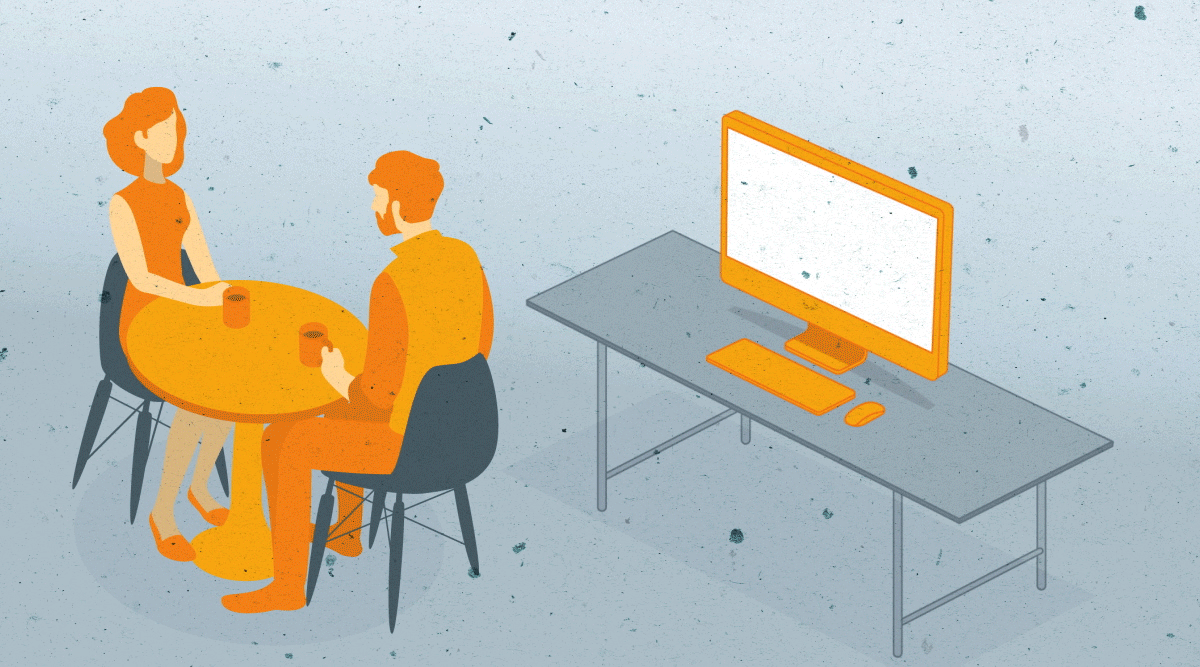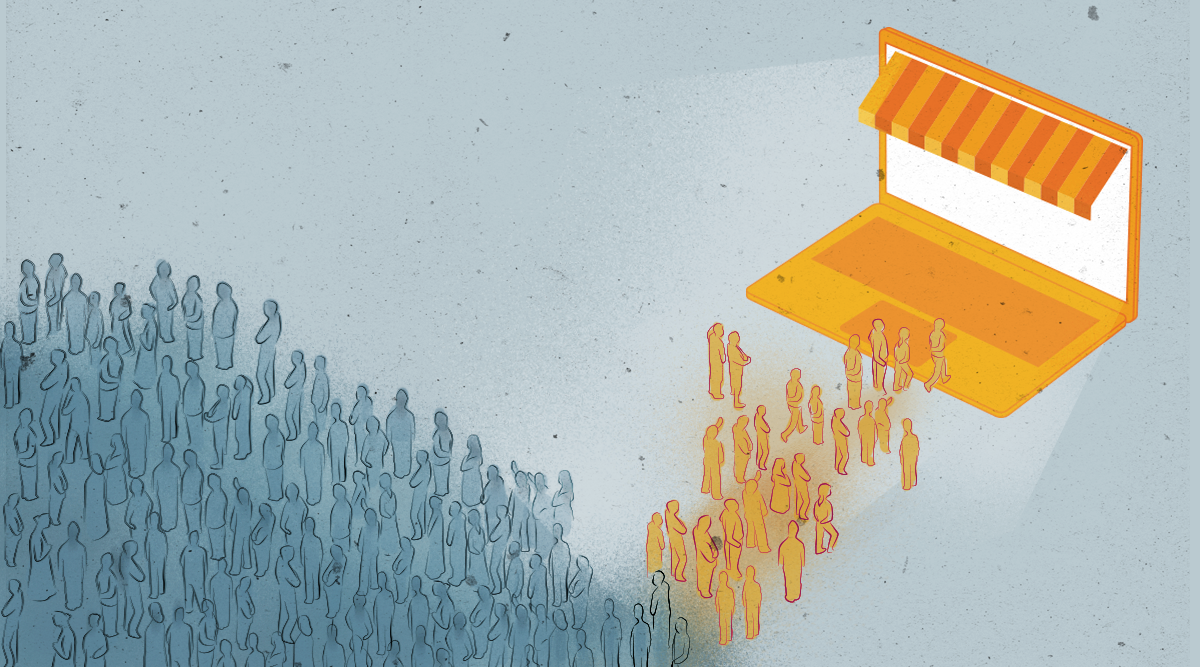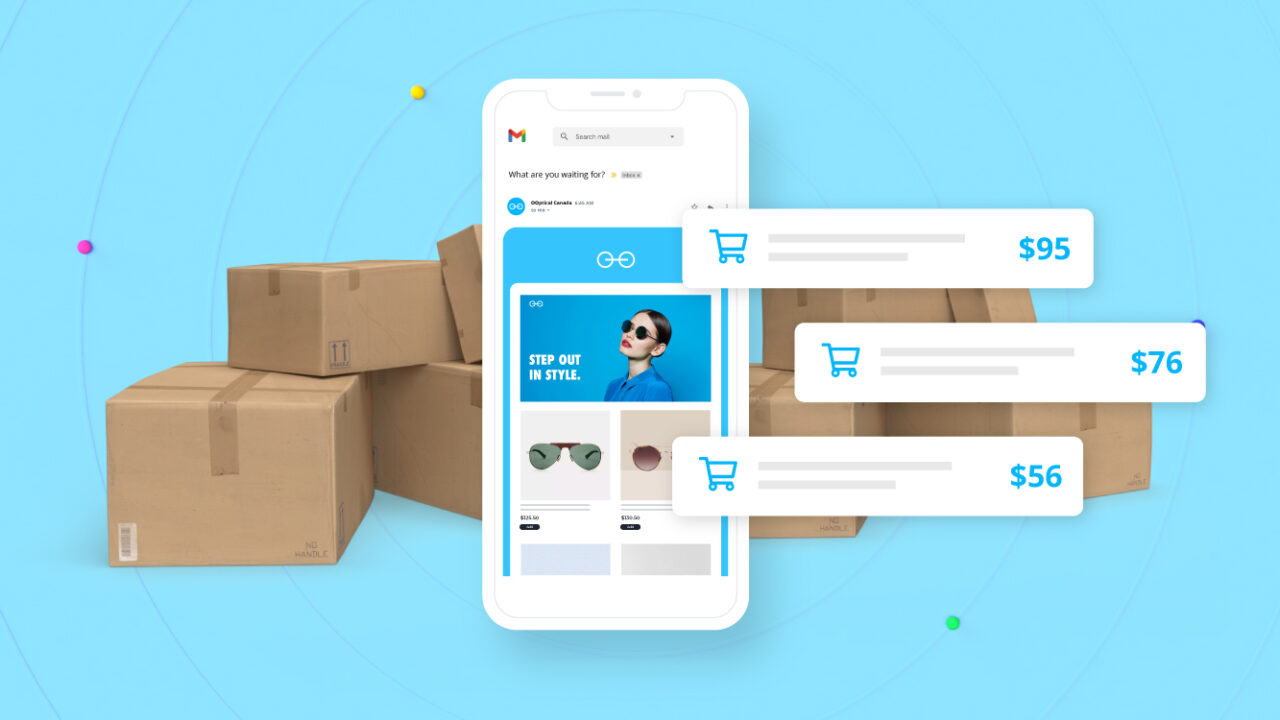Email is the foundation of everything online.
E-commerce marketers often focus on tracking customer behavior through monitoring their browsing preferences (typically using a cookie), which can be a viable strategy. Temporarily, at least: cookies crumble. Customers clear their cache, or move onto other browsers and devices, all the time.
A customer email address is the closest you, as a marketer or merchant, will ever get to having a permanent address for your clients. Studies show that the majority of consumers have had their current email address for over 10 years.
One of the best ways to respect your customer’s inbox–and drive sales–is to take full advantage of email automation.
“Wait,” I hear you say “wasn’t it spam that gave email marketing a bad name in the first place? How can email automation help my business?”
According to Venture Beat, triggered (automated) emails “drive 624 percent higher conversion responses for the same number of sends as compared to “batch and blast” emails. This is driven by a 381 percent higher click rate, and a 180 percent higher post-click conversion rate.”
Done properly, email automation leads to more personalized and relevant emails being sent to your customers and sales leads. This requires some extra work on your part. To unlock the full potential of email automation, you’ll need more than just an email address.
Look for ways you can capture customer preferences, a sign-up form for example. It can help you better meet customer communication expectations in the future. But be careful not to ask for too much information upfront. Unwieldy sign-up forms can scare leads away before they even give you their email address.
Save most of your segmentation efforts for existing customers. People are generally happy to offer more personal information, and mailing list preferences, when they’re actually making a purchase.
When you can segment your subscriber list based on data like date of birth, gender, salary, job title, etc. email automation truly shines. The more relevant data you collect, the better equipped you are to engage customers through automated email marketing.
Here are nine ways you can harness the power of email automation today.
1. Welcome Emails
The first automated or “triggered” email you are likely to send to a customer or sales lead is a welcome email. Hopefully, you’ve already gathered valuable information from your subscriber when they signed up to your list. If not, the welcome email can be a golden opportunity to learn more about your customer and know how to better serve them in the future. This will help you segment your campaigns and create relevant, engaging content.
It’s also the perfect time to offer your first customer incentive. Many welcome emails come with a discount attached. Encourage your new subscribers to visit your site and make a purchase.
Ultimately, that’s the goal of any email marketing campaign.
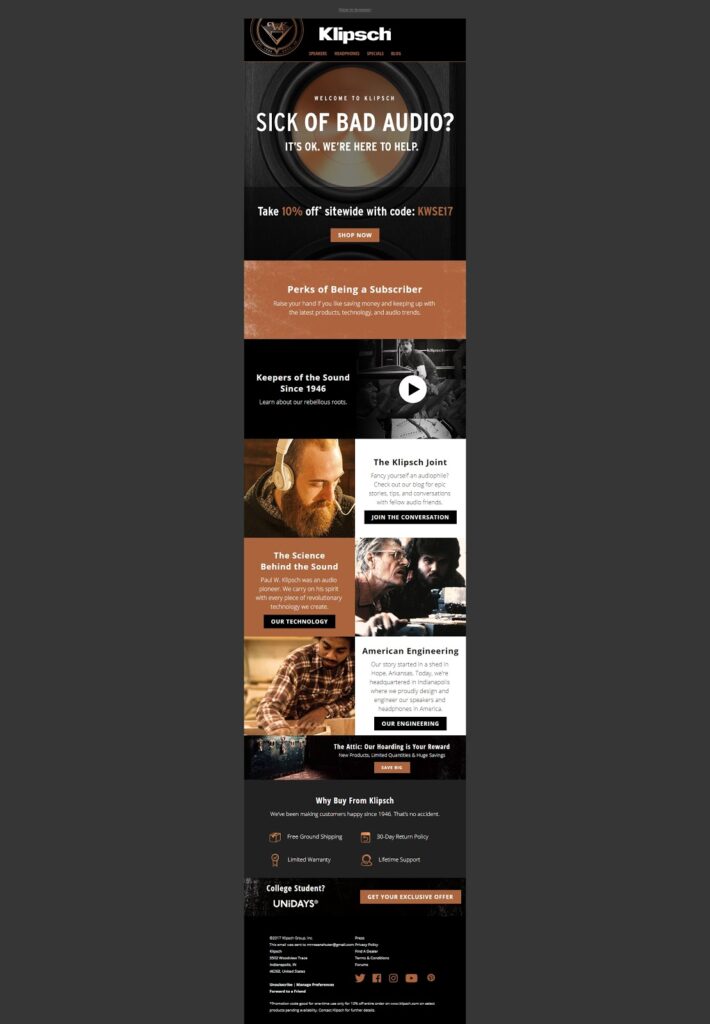
(Source: Klipsch)
Legendary audio manufacturer Klipsch delivers a masterclass in how to create a branded welcome email. This email doesn’t mention a single, specific Klipsch product. Instead, it speaks to their target audience about what they care about: history, manufacturing, quality, and value. The site-wide 10% discount code, and additional discounts for college students, are great incentives to click through and make a purchase.
2. Abandoned Carts
Abandoned cart emails are one form of automated marketing that many merchants are familiar with. With good reason–they work. According to Baymard Institute, cart abandonment rates reached 69% in 2016, based on an average of 37 different studies. Some put the global cart abandonment rate for 2017 even higher, at 76.9%. Up to three-quarters of customer interactions that make it as far as the shopping basket don’t go any further.
The design wizards over at EY Studios have created a fantastic infographic illustrating why carts are abandoned and what can be done to recover them. Here is the section relevant to automated cart recovery emails:
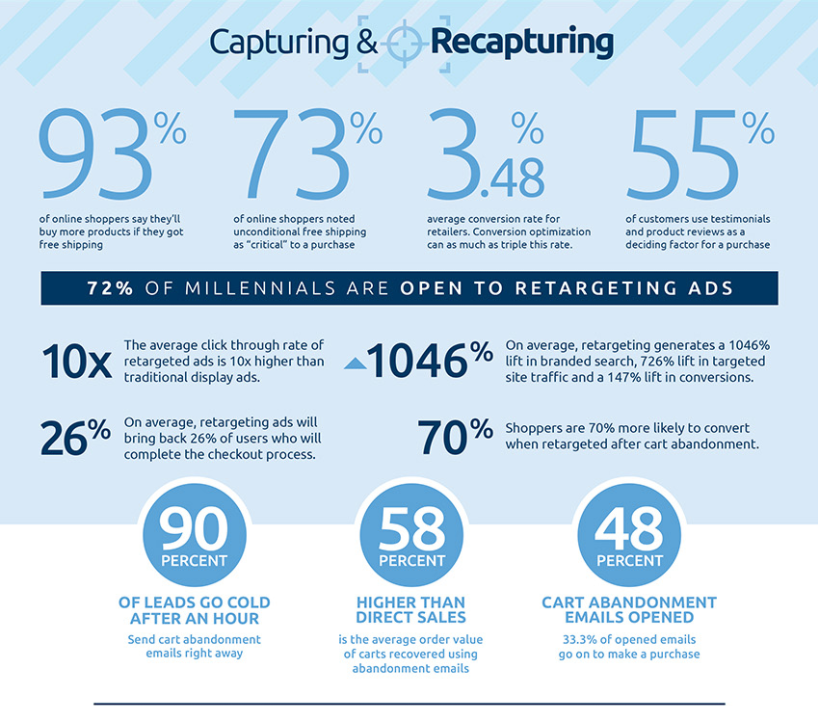
(Source: EY Studio)
Timely abandoned cart recovery emails can make a huge difference to your bottom line. Here’s an example of one from a MageMail client, furniture retailer City Furniture:
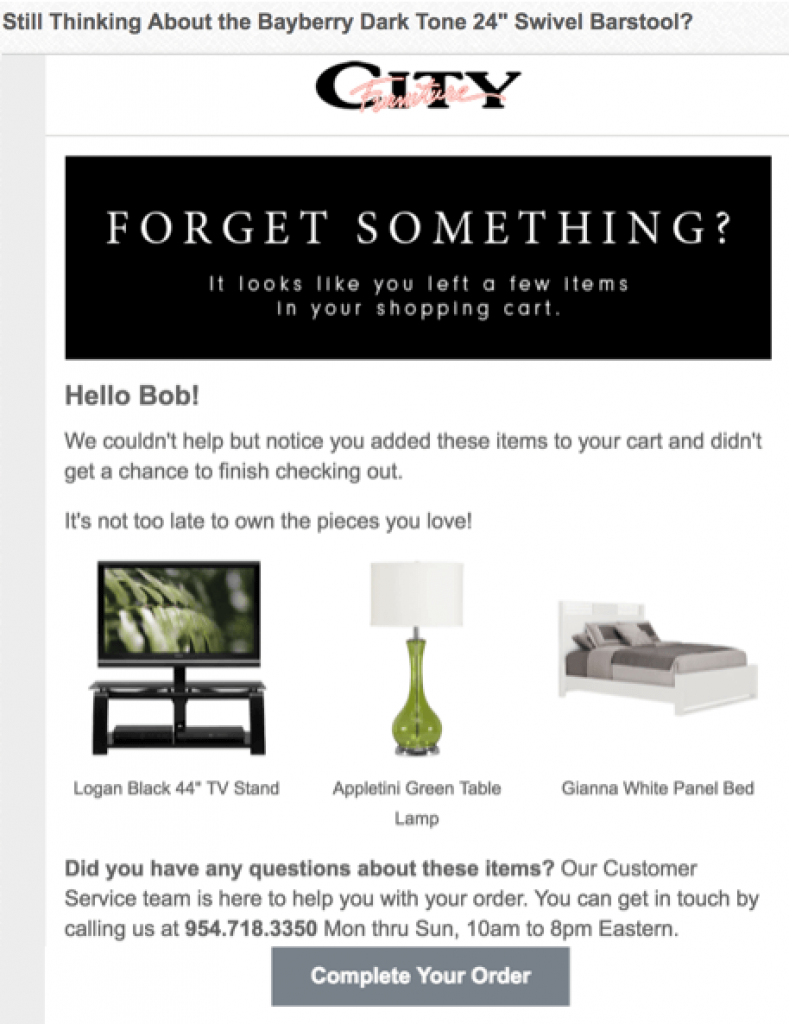
The 48% open rate speaks for itself, as does the fact that 70% of shoppers are more likely to convert when retargeted with abandoned cart emails.
Abandoned cart email automation and retargeting are easy to set up on most e-commerce platforms. If you’re a Magento merchant, MageMail has you covered – click here to sign up for free today!
3. Replenishment Reminder Email
If you sell a product that your customers are likely to consume then reorder, put replenishment reminder emails to work for you:
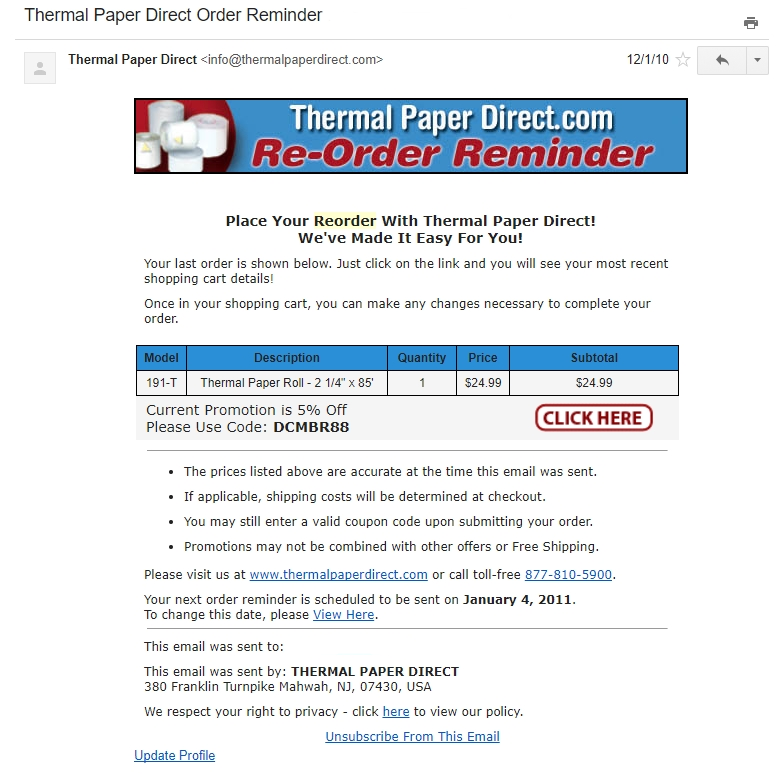
Using a timeframe set by you, the merchant, automated emails are sent to your recurring customers to let them know it’s time to reorder.
4. Recommendation Based on Browsing History
Unsurprisingly, Amazon is the undisputed champion of targeted email automation. Here’s an email I recently received a day after browsing the site.
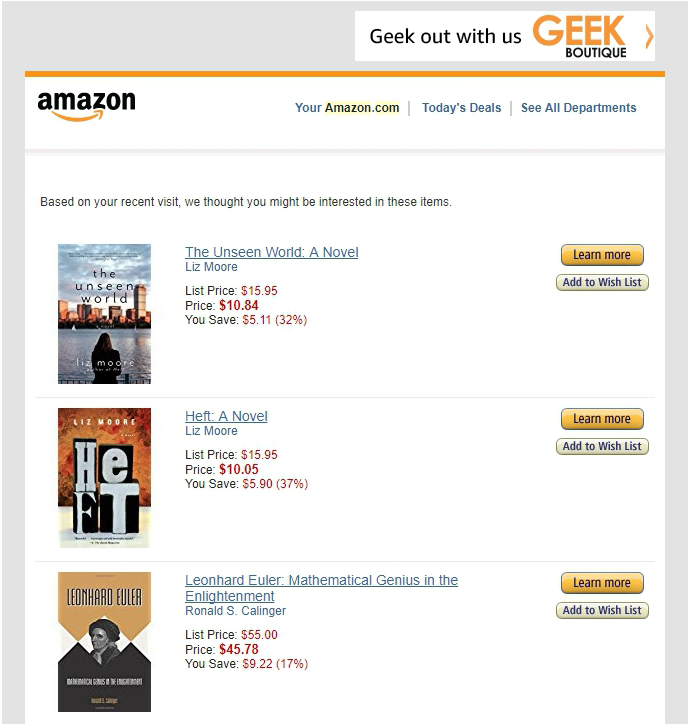
(Source: Amazon.com)
Elegant, simple–it doesn’t try to sell me anything other than books by the author I browsed, and some related topics of interest. Just 10 titles, very accurately curated based on my recent browsing history. No attempts to sell me a Kindle or an Alexa. Simple, targeted, automated.
Virtually no one has access to the wealth of customer data that Amazon has, let alone the algorithms they use for targeting. Still, there are lessons to be learned from their approach that can be applied to any size business.
5. Purchase Follow-Up/Reminder to Review Email
Again from Amazon. I recently purchased a pair of Brooks Pureflow running shoes. They’re awesome, but I forgot to review my purchase. About 10 days later, this very minimal, product-specific reminder appeared in my inbox. Again, no attempt to cross-sell me any other items. A simple call-to-action (CTA) that I duly followed. I reviewed the product, and added a few more items to my Prime cart–just as Amazon wanted me to.
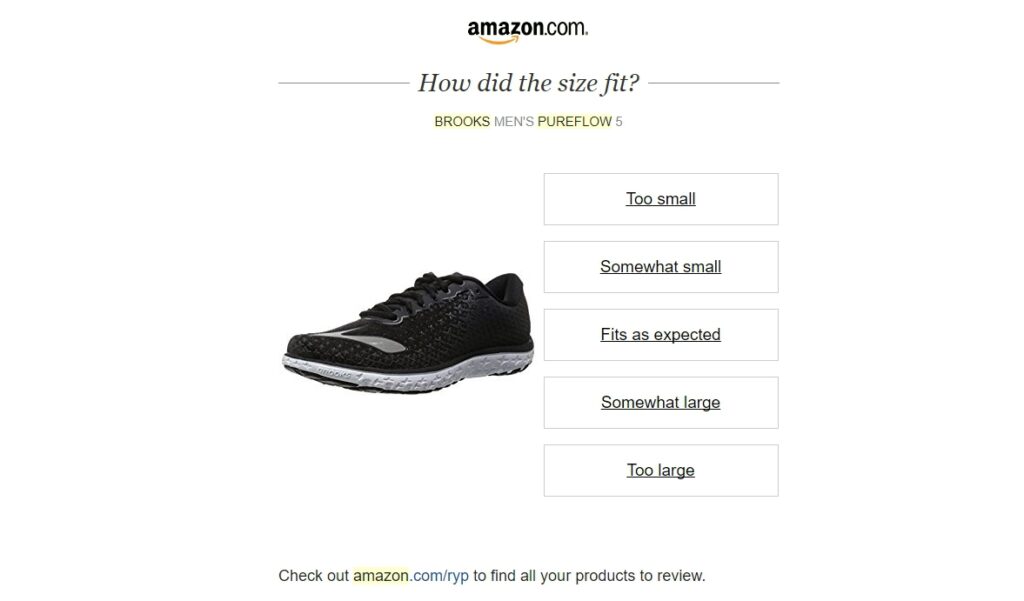
6. Order Confirmation
Order confirmation emails are one of the most important automated emails any e-commerce business sends out. They have an open rate over 70% compared to bulk emails of 17%.
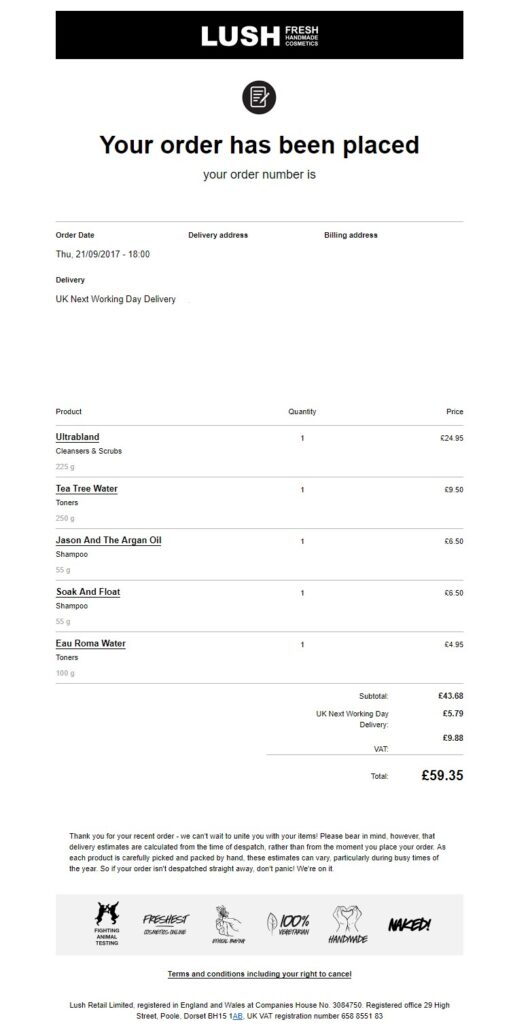
Lush, the UK-based handmade cosmetics boutique, keeps it simple, but still manages to pack a lot of branding and personality into a transactional email. Even the copy speaks to their brand. “Each product is carefully picked and packed by hand… If your order isn’t dispatched straight away, don’t panic! We’re on it.” They also manage to convey part of their unique selling proposition (USP) through the six “icons” on the bottom:

Use order confirmation emails to give your customers the important details of the transaction, but don’t miss out on the opportunity to create a lasting impression and a return customer.
We’ve written in more detail regarding the importance of order confirmation emails here.
7. Recommendation On Purchase History
Amazon regularly (but not regularly enough to be intrusive) analyzes customer purchases and makes recommendations based on them. Depending on what you’ve purchased, one email might contain everything from literature to electronics:
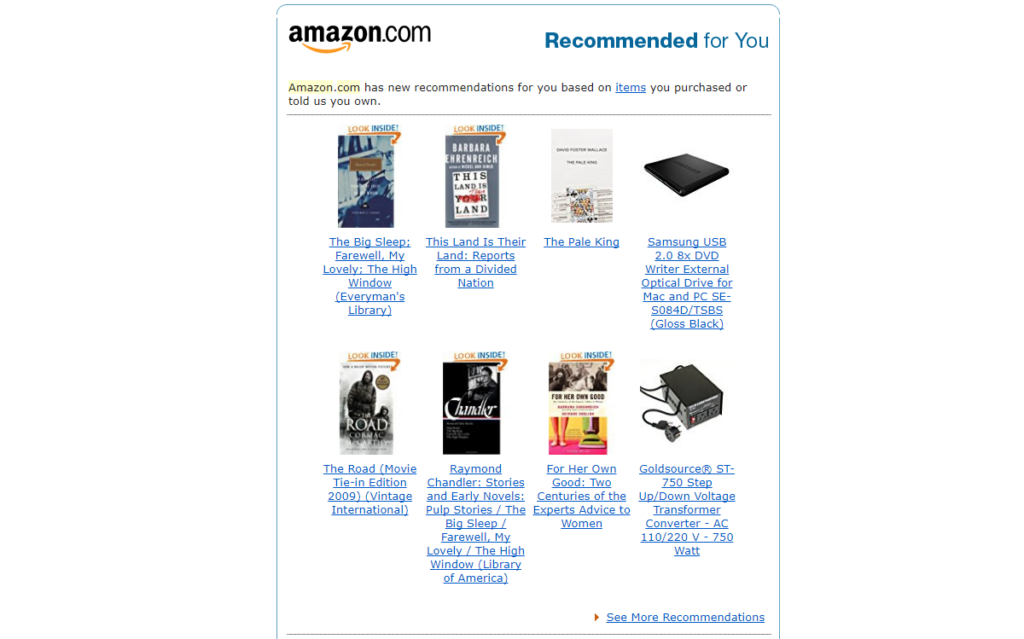
(Source: Amazon.com)
Only 39% of online retailers send personalized product recommendations via email. Depending on the type of products you sell, it is well worth considering adding this functionality.
8. Holiday Email
I hate to keep using Amazon as an example, but they just do email automation so well:

Here’s their Thanksgiving email, sent just in time for Prime members to still get their order in time for the day. No big ticket items, just a thoughtfully curated selection of product that might come handy in preparing your feast.
9. “Winback” Automated Email
UK-based Futurelearn, a project of the Open University, has hundreds of free online courses from some of Europe’s top universities. With almost 7M “students” enrolled, Futurelearn is an incredible resource–if you have the time. Lately, I haven’t, so they were kind enough to send me this email:
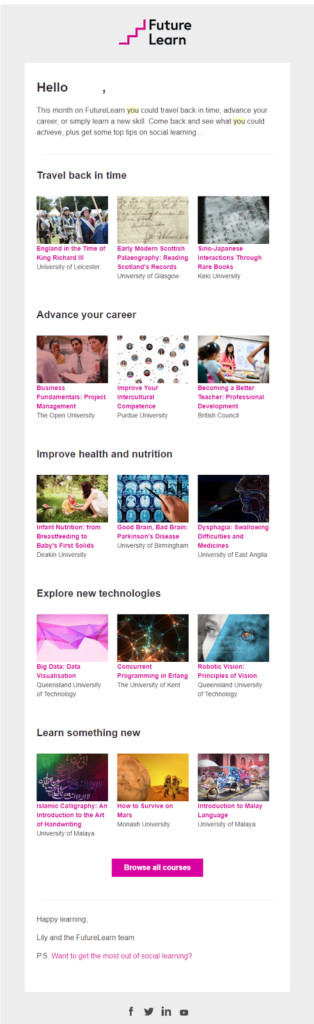
If you have subscribers and customers who haven’t engaged or made a purchase from you for some time, consider a segmented “winback” campaign targeting them specifically. You can determine the length of time it takes to become “inactive” and trigger a winback email like the one above from Futurelearn
Conclusion
Automation isn’t about bombarding your subscribers with more emails they won’t read, or that will make them hit unsubscribe. Instead, it’s about utilizing the data you have at your disposal to create a more engaging email experience for your audience. Consider introducing email automation to your marketing strategy today. Start small, see what works for your customers, then consider adding more triggered emails sooner rather than later.